How to choose the best mouse for you
In the world of the computer, a mouse says a lot about you, your habits and, of course, your tastes: there are simple mice, practical mice, designer mice and those with extras... The selection is large. However, when it comes to choosing a mouse, very few of us think about what we really need, i.e. how we are and how our mouse should be. If that applies to you, don't worry, it's just a matter of observing some basic principles.
Ergonomics is crucial
Apart from the free time we spend at the computer, there are more and more work where we look at a screen, which means we use a mouse for days, or at least prop our hand on it.
This habit can lead to fatigue and problems such as carpal tunnel syndrome. Therefore, you should not only worry about the choice of your mouse, but reconsider your entire work area. And although this is not the main topic of this article, you should also pay attention to your posture in relation to the mouse: distance, curvature, movements, etc. The forearm should rest on the table, and in general, you should take a break from time to time to do some small exercises.
A posture, a mouse
Even if you follow all the advice on ergonomics, the personal aspect still remains: each person uses his mouse in a different way, according to the shape of his hand. Here we show you the three most common hand postures, where we mark the support zones in red.
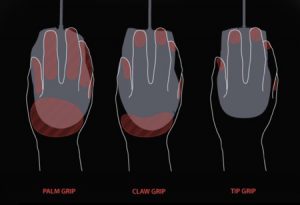
Were palm grips. In this position, the hand can relax, although the pressure on the forearm and wrist falls back. On the other hand, the movements are less precise and faster. If you are a gamer, this attitude is not recommended. As for the type of mouse, this handle must be more padded in the palm area to lie better.
Virtually clawed handle. In this posture, the base of the palm is supported, but only the fingers rest on the tip. This grip provides precision, but requires more effort. When it comes to choosing a mouse, it is best if it is long and has contours that make it easier to lift and move the mouse quickly.
Accelerate fingertip handle. In this case, the hand is completely separated from the mouse and only the fingers rest on it. This is the perfect position for gamers, but the hand is under constant tension, so it is not recommended for longer periods in the office. To compensate for this effort, it is best to choose a mouse that is flatter and smaller to reduce weight.
A mouse for every situation
When using the mouse in an office or workplace, you should choose a large and ergonomic mouse so that the whole hand can rest in a good position.
On the other hand, if you need a mouse for a short, quick work with your laptop, you should choose a smaller and more manageable mouse, but you should never use it for a long time!
Gamers deserve a special mention, because here there are hundreds of options and preferences, both for amateurs and professionals. Despite all the different characteristics, all gamers agree that the mouse must have a cable, many additional buttons, a laser sensor and, of course, the most ergonomic shape possible.
Apart from these requirements, there are many more, such as choosing between laser and LED or precision in dots per inch, but now you know the most important considerations for everyday life, so there are no more excuses to find the perfect mouse.

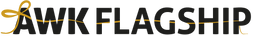











Leave a comment